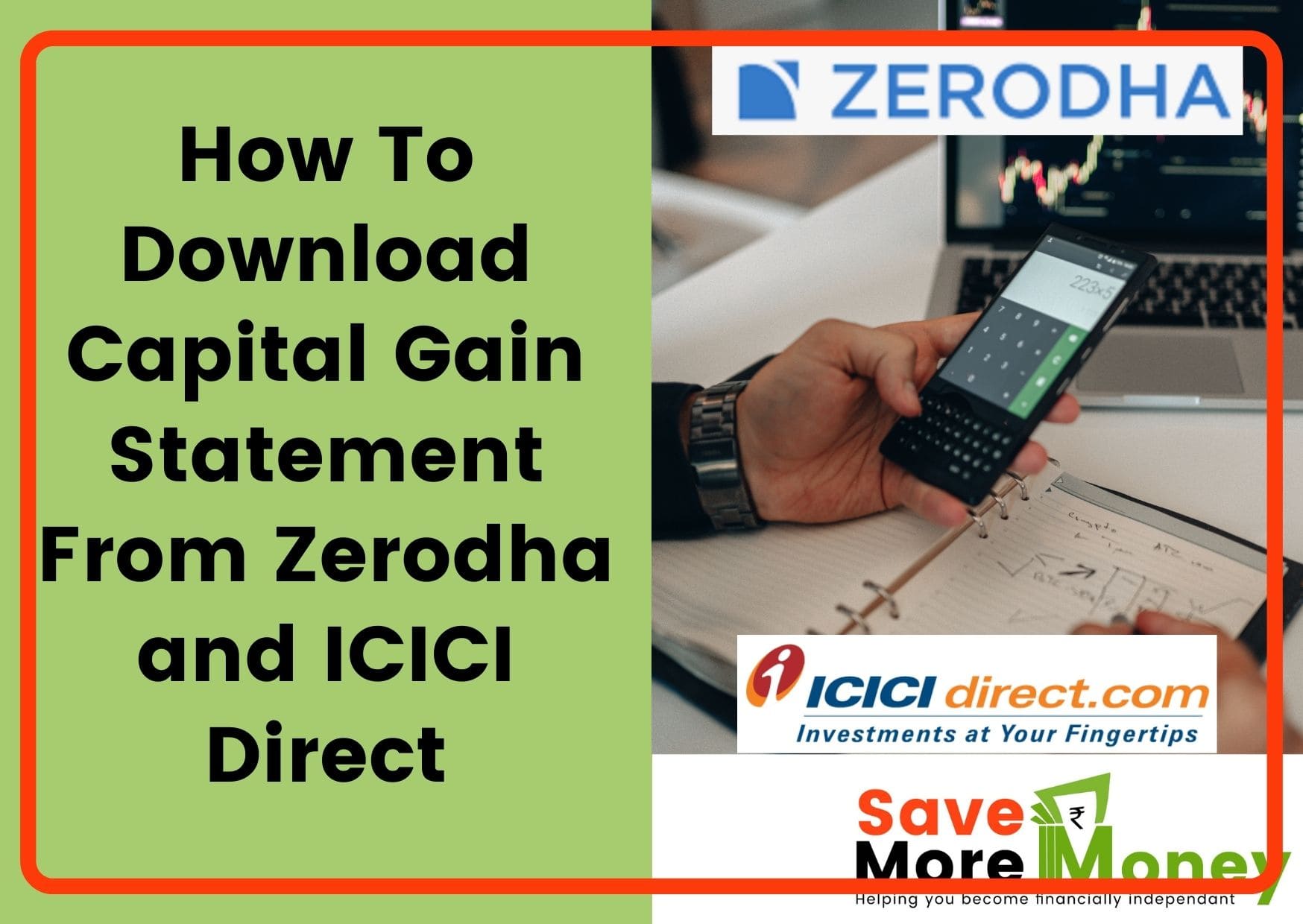After the big crash at the start of Covid amid Lockdown last year, Stock Market has had a tremendous bull run giving handsome profits to many investors. However, investors will have to remember that these profits (and losses) are part of capital gains which have to be reported in Income Tax. In this article, I have explained the process on How To Download Capital Gain Statement From Zerodha and ICICIDirect.
I have also created short videos and attached them to this blog. In case you want to watch it instead of reading, you can refer to them below.
For convenience sake, I have listed the process step-wise.
How To Download Capital Gain Statement From Zerodha
- Step 1 – Login to Zerodha Kites
- Step 2 – Once you login to Zerodha Kites, click on your profile on upper right corner and navigate to Console.
- Step 3 – Within Console, click on Reports button under Top Menu. Select Tax P&L under that.
- Step 4 – Select appropriate Financial Year, give range as Q1 to Q4 and click on the proceed arrow.
- Step 5 – Scroll down and click on Download Tax P&L report for all segments.
- Step 6 – Save the report and open it.
- Step 7 – Use different worksheets to get relevant information. For example, Equity Worksheet will have detailed section of both Short term and Long term trades.
- Step 8 – If you want to find out Fair market value, go to Trade-wise Exits worksheet to get the relevant details.
- Step 9 – Use the information to file IT Returns.
Below is the video showing the process of How To Get Capital Gains Report From Zerodha.
How To Download Capital Gain Statement From ICICI Direct
Step 1 – Login to ICICI Direct dashboard
Step 2 – Click on Portfolio under the top row menu
Step 3 – Under Capital Gains section, click on relevant type (Equity, Mutual Funds, FD/Bond)
Step 4 – Scroll down and click on View Capital Gain
Step 5 – Select appropriate Period. For current assessment year, you will have to select previous financial year as the value
Step 6 – Click on View Details
Step 7 – Click on Download button to save the report on your machine and use it for tax filing.
Below is the video showing the process of How To Download Capital Gains Report From ICICI Direct
Hope the article was useful and will help you fill capital gains section of Income Tax portal correctly. Please share your comments and feedback.
I also offer a financial consulting and can help you achieve your financial goals with proper planning. You can schedule a free consultation call to discuss your concerns and we can take it from there.